Picking up a coding language for the first time can feel like being tossed in the deep end. But not every language makes you sweat over brackets or memorize odd rules. Some are built for folks just starting out, with syntax that reads almost like plain English and tons of tutorials online.
If you're after the path of least resistance, Python almost always pops up. It’s the go-to for first-timers because you don’t need to worry about weird punctuation or setting things up forever. You write something, run it, and see what happens. Simple as that. Plus, companies and schools actually use it for real stuff, so it’s not just a ‘kid’s language.’
But it’s not the only easy one. Depending on what grabs your attention—building websites, making games, automating stuff at home—there are other choices that won’t fry your brain. We’ll take a closer look at why some languages are easier, which ones might match your interests, and how to start messing around without feeling lost.
- Why Some Coding Languages Are Easier Than Others
- Python: The Classic First Pick
- Other Beginner-Friendly Coding Languages
- Tools and Resources That Make Learning Simple
- Tips for Making Coding Even Easier
Why Some Coding Languages Are Easier Than Others
Not all coding languages are created equal, especially for people starting out. The main reason some are way easier boils down to how the language handles details behind the scenes and how close it is to regular language.
Some, like Assembly or C, expect you to control every tiny move the computer makes. That means you have to keep track of memory, remember exact rules, and write more code to do simple things. For beginners, that's a headache. Now compare that to languages made for humans (like beginner coding languages): less weird punctuation, less setting up, and you can usually see results with fewer lines of code.
Here’s why certain languages come out on top for newbies:
- Readable Syntax: Python and Ruby look almost like written English. You don’t have to squint at semicolons and curly braces.
- Automatic Stuff: In Python, you don’t worry about memory management. The language itself handles it.
- Huge Community Support: When you get stuck (it’ll happen!), you’ll find loads of answers on forums or YouTube.
- Quick Feedback: Tools like interactive shells or online code editors let you try things fast, instead of setting up huge projects just to write "Hello, World."
If you’re curious how these languages compare for new coders, check out this quick breakdown:
| Language | Readability | Setup Time | Community Support |
|---|---|---|---|
| Python | Very High | Low | Massive |
| JavaScript | High | Very Low (just a browser!) | Massive |
| Ruby | High | Low | Large |
| Java | Medium | Medium | Massive |
| C | Low | High | Large |
So when someone asks, "What’s the easiest way to start coding?", it’s really about finding a language that lets you focus on creating things fast, isn’t strict about the small stuff, and has loads of people willing to help you out.
Python: The Classic First Pick
If you type “what’s the easiest coding language?” into Google, Python pops up almost every time. This isn’t just hype. It’s used by schools for teaching, startups for building apps, and big tech companies for data work. Python keeps things simple—its code looks similar to regular sentences, which helps a lot when you’re just getting started.
Python isn’t just for learning; it runs behind the scenes in apps like Instagram, Spotify, and even parts of Google. The big draw is the readability. You don’t have to mess around with lots of symbols, and even if your math skills are a little rusty, you can still follow what’s happening. That’s a game changer if you hate feeling lost in a mess of code.
Check out how simple this is:
- beginner coding in Python: Just type
print("Hello, world!")and you’re already coding. No huge setup, just one line and you see your result. - Variables, loops, and all the basics are super short to write. For example, a loop that prints numbers from 1 to 5 looks like this:
for i in range(1,6): print(i).
Beyond basics, Python comes loaded with tons of free add-ons (called libraries) that let you do wild stuff: analyze big data, build games, automate boring tasks, or even start exploring artificial intelligence. You don’t pay a cent for any of these, and you can find guides all over YouTube and places like Real Python or W3Schools.
Let’s put some numbers to the hype. Here’s how Python stacks up compared to other coding languages in beginner courses and job demand:
| Language | % Intro Classes Using It (2024) | Job Postings (US, April 2025) |
|---|---|---|
| Python | 75% | 19,000+ |
| JavaScript | 15% | 21,000+ |
| Java | 8% | 17,000+ |
| Scratch | 2% | N/A |
The bottom line: Python’s clean style makes it ideal for newbies, but it doesn’t hold you back as you learn more. And if you ever get stuck? There’s an army of people online happy to help.

Other Beginner-Friendly Coding Languages
Python usually gets all the hype, but it’s not the only language that’s easy to pick up—especially if you’ve got a certain project in mind or just want a different vibe.
JavaScript sits at the top of the list for folks who want to build websites or make interactive stuff. It’s the language that brings webpages to life. You can pop open your browser right now and start typing JavaScript in the console, no complicated installs. Plus, most coding bootcamps and beginner courses use it when teaching web development, so there are plenty of beginner-friendly tutorials out there.
If you’re curious about making your own games or apps, Scratch is surprisingly useful. It’s designed by MIT for kids, but don’t roll your eyes—lots of adults use it to get the hang of coding logic without worrying about typos. It’s all drag-and-drop and lets you see instant results.
There’s also Ruby, which is super readable. A lot of hobby coders say learning Ruby feels like writing sentences in English. The huge Ruby on Rails community means you’ll never be stuck for guides or Q&As—especially handy when things go sideways.
Trying to automate boring tasks or dig into data? R is a solid choice. You’ll see it used by data scientists and anyone handling lots of spreadsheets. Unlike Excel, R gives you way more control and there’s a pile of free resources just for beginners.
Here’s a quick table to compare these beginner coding languages:
| Language | Main Use | Learning Curve | Popular Tools |
|---|---|---|---|
| Python | General, data, automation | Very Easy | IDLE, Jupyter |
| JavaScript | Web, interactivity | Easy | VSCode, Chrome DevTools |
| Scratch | Games, logic basics | Super Easy | Scratch Web, MIT Scratch |
| Ruby | Web, scripts | Easy | IRB, RubyMine |
| R | Data, stats | Medium | RStudio, Jupyter |
It’s smart to pick a language that fits what you actually want to do, and one you’ll get excited to learn. No matter which you choose, you’ll find open communities ready to help out, and plenty of tools to make your first steps easier.
Tools and Resources That Make Learning Simple
If you’re looking to learn the easiest programming language, the right tools and resources make a huge difference. You don’t have to install complicated software or buy expensive books to get started.
Online code editors—like Replit, Trinket, or Codecademy's built-in playground—let you write Python or JavaScript in your browser. There’s no setup, no hassle. Just visit the site and start typing. Github Codespaces gives you a free development environment too, and it feels just like working on your local computer.
Most learners need two main things: clear examples, and fast feedback. That’s why platforms offering interactive exercises are popular. FreeCodeCamp and SoloLearn both have practice projects and instant feedback when you make a mistake. Stack Overflow is practically the Google of coding problems. If you get stuck, chances are your question is already answered there.
“The best thing a beginner can do is build and break real code every day, not just read about it.” – Harvard’s CS50 Team
Videos can also speed things up. Channels like Programming with Mosh and freeCodeCamp.org on YouTube lay things out step by step, so you’re not left guessing. Sites like W3Schools and GeeksforGeeks break concepts down in plain language and add code snippets you can tweak live.
- Replit: Browser-based editor, easy to share and test code snippets.
- SoloLearn: Free mobile app with bite-size lessons and community chat.
- FreeCodeCamp: Big on hands-on challenges and project-based learning.
- Stack Overflow: Q&A site—search or post your own questions.
- Codecademy: Guided paths for different languages, built-in editor.
If you’re curious how many people use these resources, check out this quick table of monthly users (based on 2024 data):
| Platform | Monthly Active Users |
|---|---|
| FreeCodeCamp | 10 million+ |
| Stack Overflow | 100 million+ |
| Replit | 8 million+ |
| SoloLearn | 2 million+ |
| Codecademy | 5 million+ |
Don’t forget: mixing and matching tools works best. Try a few, see what feels comfortable, and stick with what helps you actually build stuff. The most common mistake? Waiting for the "perfect" tool—jump in with anything and start coding.
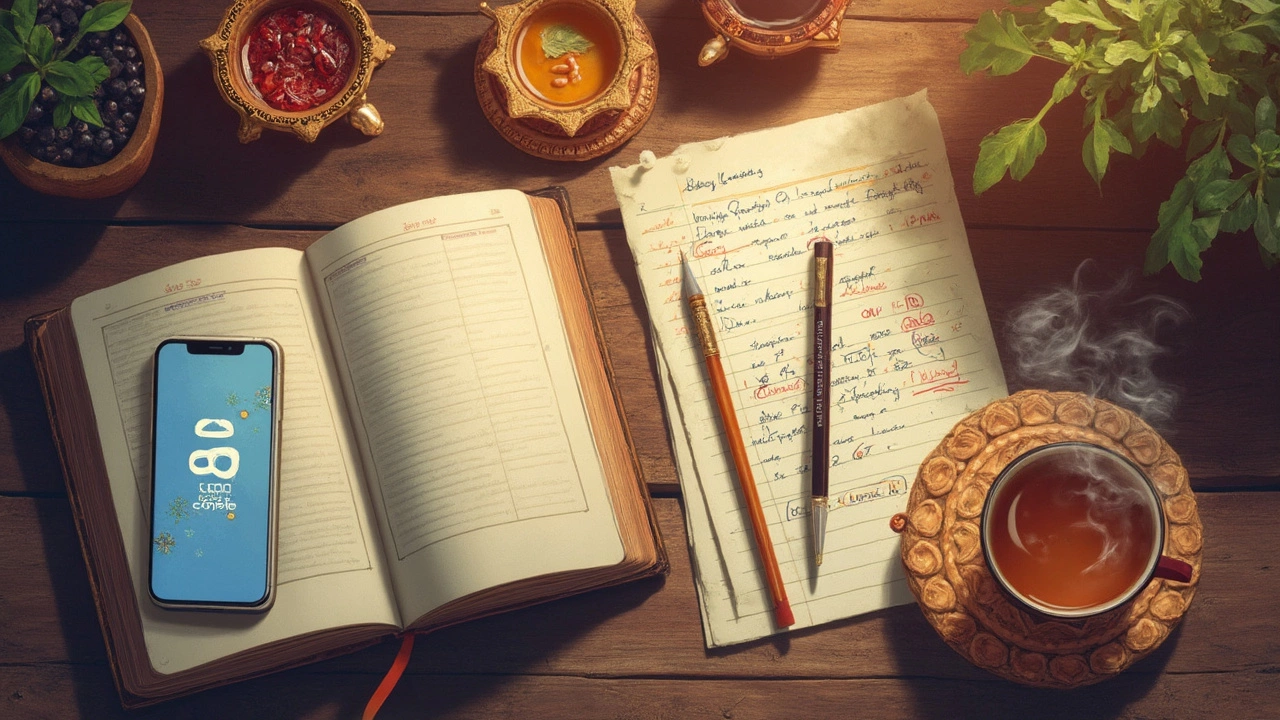
Tips for Making Coding Even Easier
Learning to code doesn’t have to be a nonstop uphill battle. Most folks get stuck not because coding is too hard, but because they jump in without a plan or feel overwhelmed by all the options. You can make your life a lot simpler with some smart tweaks to how you learn.
- Join a community early: Sites like Reddit (r/learnprogramming), Stack Overflow, and Discord groups are loaded with people ready to help. Asking questions when you’re stuck saves hours and keeps your motivation up.
- Set “tiny wins” as goals: Forget the big projects at first. Aim to print “Hello, world!”, make a simple calculator, or build a basic webpage. Every small win pushes you forward.
- Use interactive platforms: FreeCodeCamp, Codecademy, and SoloLearn walk you through lessons and let you mess around with code directly in your browser. This is more engaging than staring at a textbook.
- Schedule short, regular practice: Spacing out your efforts works better than cramming. Even just 30 minutes a day sticks way more than a five-hour session once a week.
- Copy, then tweak: Take sample code from docs or tutorials, run it, and then start changing things. This helps you learn what each part actually does.
Feeling stuck is normal. In fact, it’s part of the process for everyone—even seasoned programmers hit walls sometimes. The trick is not letting it throw you off for days.
Want proof that steady practice pays off? Check this out:
| Study Hours Per Week | Typical Progress in 1 Month |
|---|---|
| 2 hours | Create basic scripts, print simple output |
| 5 hours | Solve beginner problems, make tiny apps |
| 10 hours | Build small projects, understand core concepts |
Kicking off with the beginner coding languages like Python isn’t just smart, it gives you more energy for trying, failing, and learning fast. By getting quick wins, using hands-on tutorials, and being part of a supportive crew, you’ll save yourself a ton of headaches and actually enjoy the journey.



