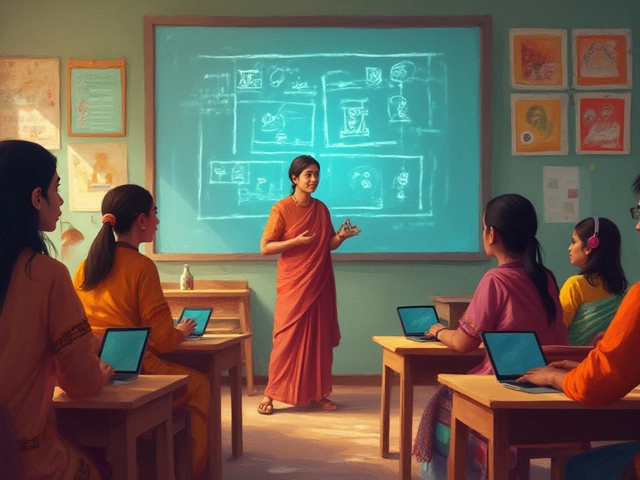Jumping into e-learning usually starts with one big question: Where do I even begin? If you’re feeling lost, you’re not alone. The truth is, setting up digital learning can get messy fast if you don’t have a roadmap. Digging through endless reviews of fancy software or stressing about perfect videos isn’t how anyone wants to spend their weekend.
Here’s the deal: you don’t need the most expensive platform or the flashiest gadgets. Real success in e-learning comes from starting with a simple plan and building as you go. It’s just like setting up a new phone—you get the basics working, tweak a few settings, and then start exploring all the cool extras.
First things first, get clear about who your learners are and what they actually need. Are you teaching kids, adults, or professionals? A 2023 poll by a big ed-tech company found teachers who mapped out their student needs upfront had 30% fewer dropouts. It doesn’t sound sexy, but trust me, if you skip this step, you’ll end up wasting time hunting for features you don’t even use.
- Kick Off with Clear Goals
- Choosing the Right E-Learning Platform
- Get Your Content Ready
- Keep Learners Engaged
- Handle Tech Issues Before They Explode
- Track Progress & Keep Improving
Kick Off with Clear Goals
If you ever feel like you’re just making things up as you go, you’re not alone. Most folks jump into e-learning hoping technology itself will fix everything. That’s a shortcut to confusion. The most important thing to nail down before touching a single platform or uploading any content: your goals. Seriously, if there’s one moment to pause and think, it’s right here.
Start by asking: What do you actually want people to learn or be able to do? If you’re teaching coding, should students be able to build their own app by the end? Maybe you’re coaching soft skills, or prepping people for certification exams—your end goal drives all your choices down the line.
- Be specific. Vague goals like “get better at math” won’t cut it. Instead, try “solve algebraic equations without a calculator” or “pass the XYZ final test.”
- Know your audience. Are they total beginners, or do they already know the basics? For example, teaching professionals has a totally different vibe (and tech needs) compared to running after-school clubs for teens.
- Think about what success looks like. Is it a certificate, a finished project, or a quiz score?
Don’t just keep all this in your head, either. Write down your goals somewhere you can come back to. Change them later if you need, but commit to them now. One of the best habits? Share your goals with a colleague or friend. You’re way more likely to stick with a plan you say out loud.
Here’s a quick test: Once you jot down your goals, ask yourself, “Will my students know when they’ve succeeded?” If not, make your goals clearer. That’s your anchor as you dive deeper—because everything, from picking your e-learning setup to grading assignments, depends on these first decisions.
Choosing the Right E-Learning Platform
This is where most people get stuck. There are hundreds of options out there, and picking the wrong e-learning platform can drain your wallet and sanity. Instead of guessing, start with what matters most: simplicity, reliability, and features you’ll actually use.
Here’s a no-nonsense checklist to help you sort the good from the bad:
- Easy setup. Nobody wants to watch a three-hour tutorial just to upload a PDF. Platforms like Google Classroom and Canvas let you get started in under 20 minutes—real time savers.
- Support for videos, quizzes, and interactive assignments. Look for something more than just file uploads. Tools like Moodle or Schoology give you drag-and-drop content features so you can mix things up.
- Mobile friendliness. In 2024, almost 70% of learners access classes on their phones. If a platform’s layout is clunky on mobile, skip it.
- Good analytics. You’ll want to track who’s logging in, who’s falling behind, and which lessons are working. Check for built-in progress reports and dashboard features.
- Reasonable pricing. Some platforms look free, but charge later for ‘premium’ basics. Always check the fine print—or you’ll end up paying for things you didn’t even know you needed.
- Customer support that actually responds. Don’t just rely on reviews—try sending a help request before you commit. If they answer quickly, that’s a good sign.
If you’re overwhelmed, start with a free trial on at least two different platforms. Upload some test content, invite a friend to join, and see what feels right. Real teachers in a 2024 survey said taking a test drive with different tools saved them tons of regret later.
And don’t forget this: your e-learning setup should fit your style and your learners’ needs, not just the latest trend. If you’re teaching hands-on skills, pick something that supports live video. If you’re running self-paced courses, go for platforms built for flexible deadlines.
Get Your Content Ready
Before you start recording videos or uploading files, stop and figure out what your course actually needs. You don't have to create a mountain of lessons—just focus on what your learners genuinely need to know. The biggest mistake people make is piling on info nobody will ever use.
Start by breaking your course into small, clear topics. Each topic should focus on one key point. That way, learners don't feel overwhelmed and you can keep things organized. Make an outline—it doesn’t need to be pretty, but it should act like a checklist for all the important stuff you’ll cover.
When you’re building content for your e-learning setup, mix things up. Nobody wants to stare at slides for hours. Try including short videos, interactive quizzes, and easy-to-follow PDFs. Voice-over slideshows or even simple screencasts are huge time-savers if you’re not into being on camera yourself.
Here’s a quick way to keep your content sharp:
- Use real examples—don’t just share theory. Show how concepts work in the real world.
- Keep videos short—3-6 minutes is the sweet spot. Learners tune out fast online.
- Don’t forget handouts or cheat sheets. These boost retention way more than long lectures.
- Make sure your instructions are crystal clear. If students need to click something or submit work, spell it out.
One cool fact: a 2024 online teaching survey showed that mixing in at least two content formats (like videos and quizzes) boosted course completion rates by nearly 40%. So don’t get stuck in a rut. Think about how you’d want to learn if you were on the other side of the screen.
Lastly, store your content safely, either on your e-learning platform or cloud storage, so you don’t scramble if something goes missing. Google Drive and OneDrive work for most people if your platform doesn’t have built-in storage.

Keep Learners Engaged
Bored learners drop out, zone out, or just go through the motions. Your job? Make sure nobody is snoozing through your course. Turns out, creating an interactive experience isn’t just “nice to have”—it actually helps folks finish what they start. One global survey in 2024 by Class Central showed courses with quizzes, polls, or challenges had a 40% higher completion rate compared to plain video lectures.
If you’re running your e-learning on any major platform, you’ll get access to a bunch of built-in tools. Use them. Weekly discussion boards, timed quizzes, and live polls give everyone a reason to join in. Here’s a quick checklist to keep your audience tuned in:
- Break up long lessons into short, bite-sized videos. Keep things under 8 minutes whenever possible.
- Mix up your content—slides, screen shares, and quick demos mix things up and fight off boredom.
- Run polls during live sessions. Even a basic “How’s it going?” can get responses from shy learners.
- Sprinkle quizzes every few modules so learners stay sharp and track their own progress.
- Set up group projects or breakout rooms for teamwork and fresh discussion.
- Give fast feedback—everyone likes to know how they’re doing. Plus, most platforms can auto-grade quizzes.
Gamification is another tool that actually works. Simple leaderboards or badges might sound silly at first, but numbers show they boost participation. Here’s some data worth considering:
| Feature | Engagement Boost (%) |
|---|---|
| Quizzes | +40% |
| Group Activities | +35% |
| Leaderboards | +28% |
| Feedback Buttons | +22% |
Don’t forget about accessibility. Adding captions or transcripts isn’t just about helping people with hearing issues. According to a 2023 Adobe report, 28% of all e-learning users switch on captions to help them focus. So, it matters for everyone.
If you want your e-learning setup to actually help people learn, you can’t rely on autopilot. Stay present, mix things up, and ask for feedback every now and then. That’s how you keep your online classroom buzzing and your learners coming back.
Handle Tech Issues Before They Explode
If there’s one thing that can kill the vibe of your online class, it’s tech failing at the worst time. Nothing throws learners off faster than a laggy video, broken link, or login drama. It sounds obvious, but every week in 2024, over 30% of users on new e-learning platforms faced some glitch, according to a survey by the Online Learning Consortium. Most of these issues have easy fixes if you plan for them instead of letting chaos take over mid-class.
Start by picking a platform with solid uptime stats. Don’t just believe the ads—check user reviews and see how often the platform goes down. Some sites even post transparency reports about outages. Here’s a tip: platforms with service guarantees above 99.8% are usually safe bets.
Before you launch your course, do a dry run. Invite a few friends or colleagues to join a fake lesson. Ask them to poke around, click every link, and see what breaks. Write down every hiccup. If your test group can break something, real learners almost definitely will too.
Make sure your content loads fast—even the fanciest course is useless if materials won’t open. Compress big video files, use PDF for documents, and double-check that all resources work on both a laptop and a smartphone. More than 60% of learners access courses from their phones these days, so mobile-friendliness is non-negotiable.
- Create a simple tech support guide. Cover basics like resetting a password, using chat, and uploading assignments.
- Share troubleshooting steps for common headaches—no sound, frozen screen, or missing files.
- List contact info for fast support (could be your email, WhatsApp, or even a group chat link).
- Keep backup plans ready—for example, if Zoom crashes, have a Teams or Google Meet link handy.
Here’s a snapshot of the top issues and how people fix them fast:
| Problem | Easy Fix | Average Fix Time |
|---|---|---|
| Forgot password | Self-reset from login page | 2 mins |
| Can't open video | Switch browser or device | 3 mins |
| Platform outage | Move to backup tool | 5-10 mins |
| Upload fails | Compress file/retry | 2-4 mins |
Stick these tips somewhere handy, and you’ll spend less time putting out fires and more time actually teaching. The bottom line—expect issues, prep for them, and solve them quickly. That alone will make your e-learning setup look pro, even if you’re brand new to this game.
Track Progress & Keep Improving
So your e-learning is up and running, but how do you know if people are actually learning anything? Just tossing out content isn’t enough. You need real numbers and honest feedback to see what’s working and what’s not. Most decent e-learning platforms come with built-in tracking tools—think progress dashboards, quiz scores, and even heatmaps showing where students spend their time. Don’t skip them.
Here’s the kind of stuff you should watch:
- Quiz results: Are results getting better over time, or are students getting stuck in the same spots?
- Completion rates: Who’s finishing your courses, and who’s dropping out after the first module?
- Engagement: How often are people logging in, joining discussions, or submitting work?
- Feedback: Are learners actually telling you what they like or what confuses them?
If you’re using a platform like Moodle or Google Classroom, you can export this data right into Excel or Google Sheets and spot trends fast. For numbers lovers, here’s what typical engagement stats look like across different e-learning setups:
| Platform | Average Completion Rate | Weekly Logins/User |
|---|---|---|
| Moodle | 62% | 2.8 |
| Google Classroom | 56% | 3.2 |
| Udemy | 34% | 1.4 |
Now, knowing isn’t enough—you’ve got to keep tweaking based on what you find. If a chunk of learners always bombs one quiz, maybe your video or material needs to be clearer. If everyone bails halfway through a course, that’s a sign your content might need a shakeup (or you need to break it into smaller pieces).
Regular, short surveys can give you fresh ideas for improvements straight from the people taking your course. And, hey, even simple changes can boost your e-learning setup, like switching up the format or adding a quick Q&A. The most successful online teachers I know never stop asking, “What can I make better?”