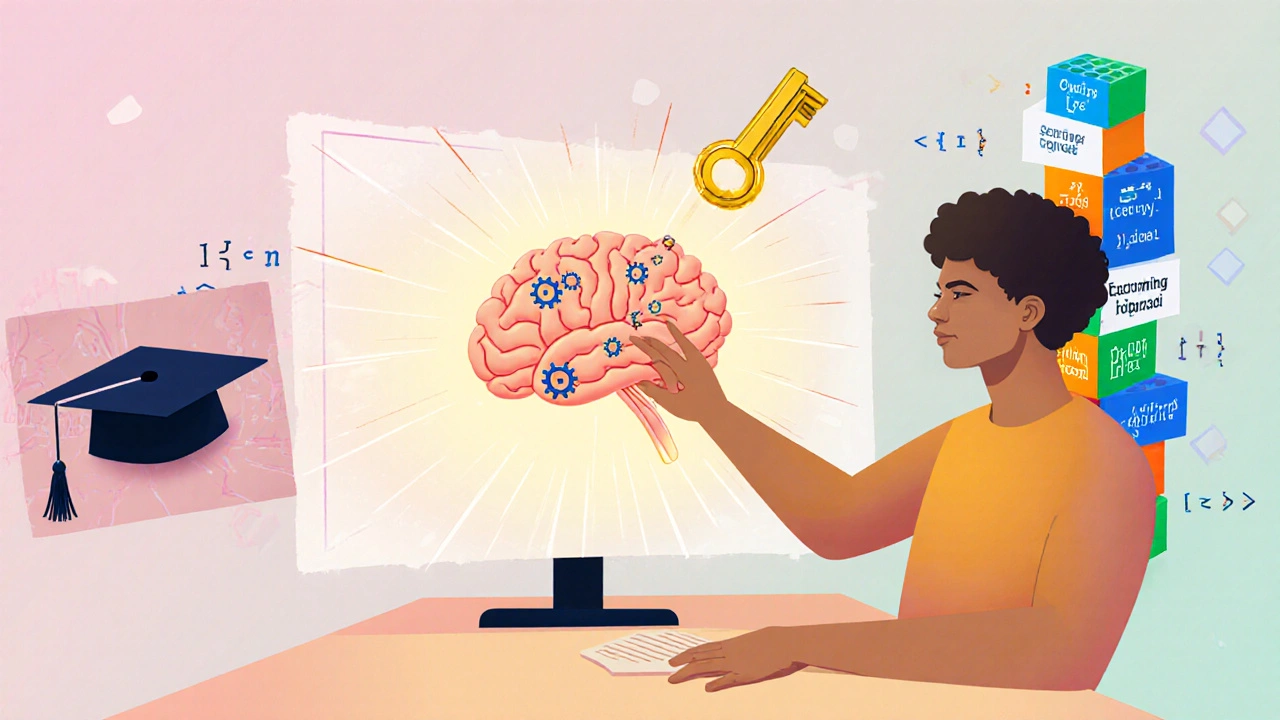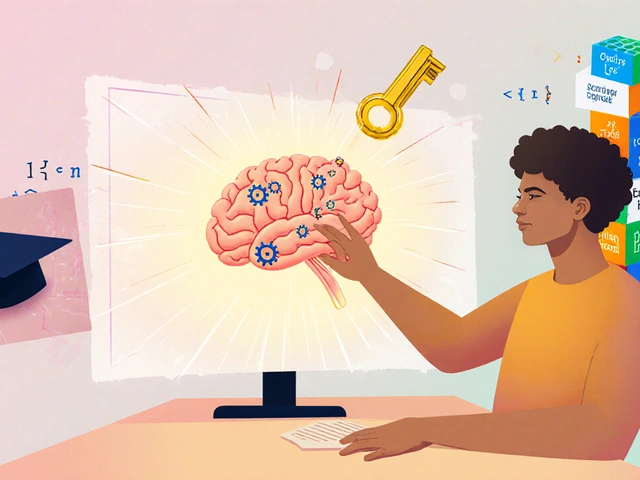Coding Difficulty Estimator
Estimated Learning Difficulty
Recommended Next Steps:
Top Free Resources for Beginners
freeCodeCamp
Comprehensive curriculum covering web development and data science.
Coursera
University-level courses with flexible scheduling.
Python.org
Official Python documentation and tutorials.
Replit
Online coding environment with real-time collaboration.
When people ask, Is coding hard to learn? the answer isn’t a simple yes or no. It depends on the tools you use, the mindset you bring, and the steps you follow. Below you’ll find a clear picture of what makes coding feel tough, how to cut through the confusion, and a practical roadmap that anyone can follow.
Coding is a process of writing instructions for computers using a programming language. It’s often painted as an elite skill, but at its core it’s a set of logical building blocks that anyone can master with the right approach.
Why Coding Seems Hard at First Glance
Many beginners hit a mental wall because of three common myths:
- It requires a math degree. While math helps, most entry‑level tasks rely on pattern matching and problem‑solving, not calculus.
- Only "geniuses" can code. The brain adapts like any muscle; regular practice beats raw talent.
- One language is the magic key. In reality, concepts transfer across languages, and you can start with any beginner‑friendly language.
Understanding these myths clears the fog and sets realistic expectations.
Key Factors That Shape the Learning Curve
Not all coding journeys are the same. Here are the main variables that affect how quickly you pick up the skill:
- Programming language a formal language like Python, JavaScript, or Java used to communicate with computers. Languages with simple syntax, such as Python, reduce early friction.
- Algorithmic thinking the ability to break problems into step‑by‑step procedures. This skill is more important than memorizing code.
- Syntax familiarity the set of rules that dictate how code must be written for a given language. Mistakes in punctuation or indentation often cause early frustration.
- Debugging ability the process of finding and fixing errors in code. Strong debugging habits turn bugs into learning moments.
- Learning environment whether you study alone, in a bootcamp, or through formal courses. Community support speeds up progress.
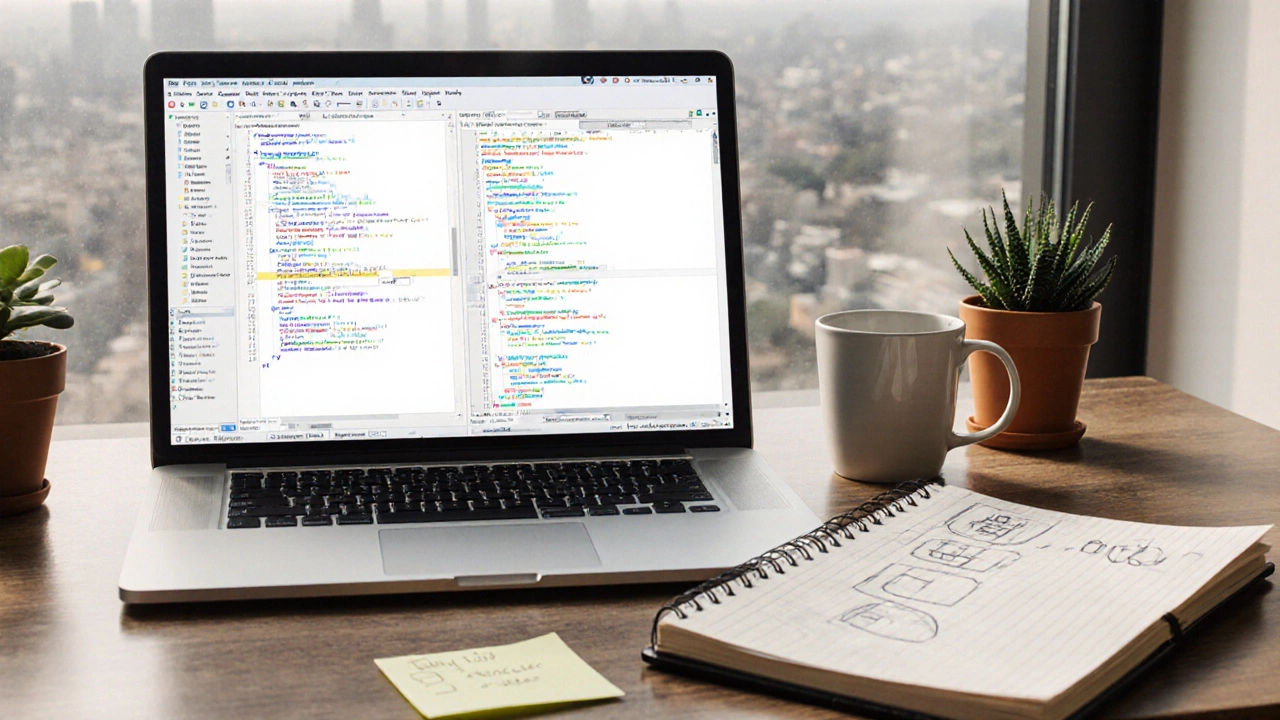
A Step‑by‑Step Blueprint to learn coding
Follow this roadmap and you’ll see steady improvement:
- Pick a beginner‑friendly language. Python is a top choice because its syntax reads like plain English.
- Set up a simple development environment. Install a free IDE Integrated Development Environment such as VS Code for writing and running code or use an online editor like Replit.
- Learn core concepts. Variables, loops, conditionals, and functions form the foundation. Aim for a 30‑minute practice session each day.
- Build tiny projects. A calculator, a to‑do list, or a simple web page gives immediate feedback and reinforces concepts.
- Practice debugging. When an error appears, read the error message, search the line number, and ask “What does the code expect here?”
- Join a community. Forums like Stack Overflow or Discord coding channels provide quick help and motivation.
- Iterate and expand. After mastering basics, explore data structures (lists, dictionaries) and start a bigger project like a blog backend.
Consistency beats intensity. Even 20 minutes daily beats a marathon session once a month.
Learning Paths Compared
| Path | Typical Time | Cost (USD) | Pros | Cons |
|---|---|---|---|---|
| Self‑taught (free resources) | 6‑12 months | 0‑100 | Flexibility, low cost, wide variety of topics | Requires high self‑discipline, no formal credential |
| Online bootcamp (e.g., Codecademy Pro) | 3‑6 months | 200‑500 | Structured curriculum, mentor support, portfolio projects | Higher price, time‑bound schedule |
| University degree (CS major) | 3‑4 years | 10,000‑40,000 | Deep theory, recognized credential, networking | Long commitment, expensive |
| Company‑sponsored apprenticeship | 9‑12 months | Paid (salary) | Earn while learning, real‑world experience | Competitive entry, may focus on specific tech stack |
Choose the route that matches your schedule, budget, and career goals. For most beginners, a self‑taught start followed by a short bootcamp works well.
Common Pitfalls and How to Dodge Them
- Skipping fundamentals. Jumping straight to frameworks leaves gaps. Spend at least a month on pure language basics.
- Copy‑pasting without understanding. Replicating code is fine, but always dissect what each line does.
- Ignoring error messages. Treat them as clues, not annoyances. A well‑written message points to the exact line and type of issue.
- Learning in isolation. Coding is collaborative. Pair‑programming or code reviews sharpen skills.
- Setting vague goals. Replace “I want to code” with “I’ll build a weather‑app in two weeks”. Measurable goals keep momentum.
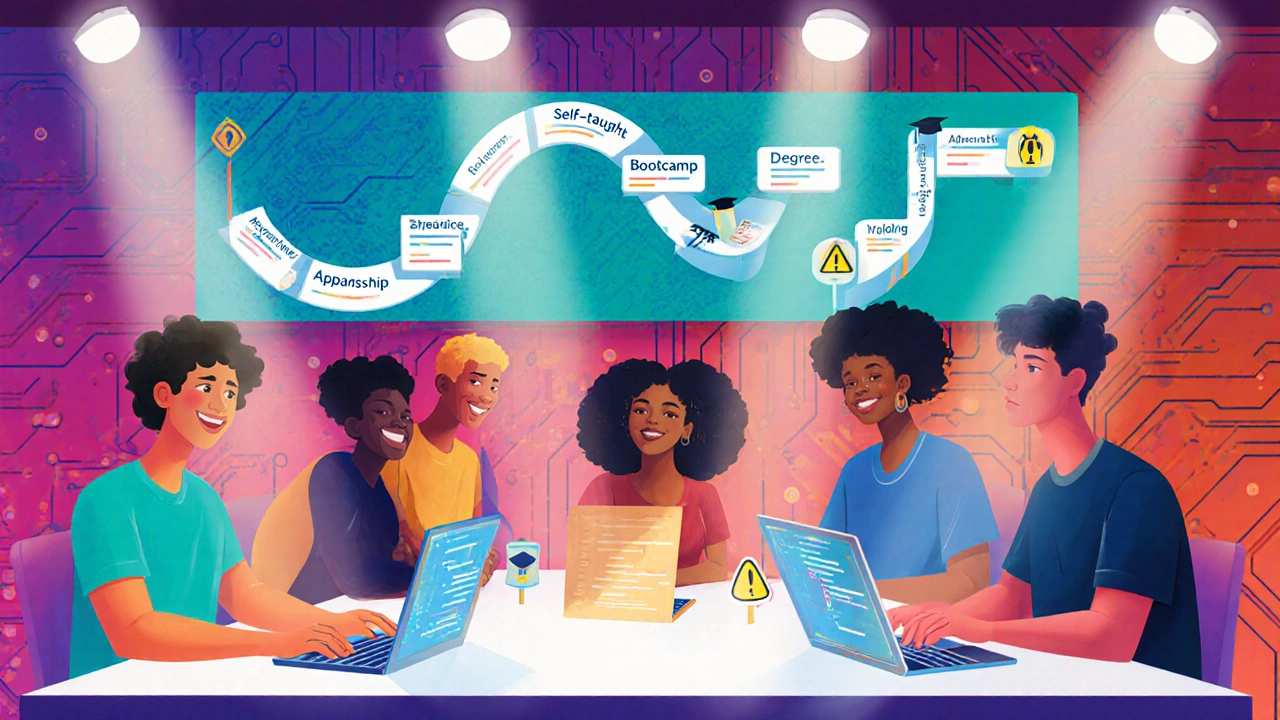
Quick Checklist Before You Start
- Pick one language (Python recommended).
- Install a free IDE (VS Code) or set up an online editor.
- Create a daily 20‑minute practice routine.
- Join at least one coding community.
- Plan a small project to finish within a month.
Next Steps & Troubleshooting
If you hit a snag, follow this decision tree:
- Can’t understand an error? Read the message and search the exact phrase online.
- Feeling stuck on a concept? Watch a 5‑minute tutorial on that specific topic (e.g., loops).
- Motivation dropping? Pair up with a study buddy or switch to a hands‑on project.
- Environment issues (setup errors)? Re‑install the IDE or try a cloud‑based editor.
Remember, each obstacle is a learning opportunity. The more you troubleshoot, the stronger your coding intuition becomes.
Frequently Asked Questions
Do I need a math background to start coding?
Basic arithmetic and logical thinking are enough for most entry‑level programming. Advanced fields like graphics or machine learning may later require linear algebra, but you can learn those as you progress.
Which programming language is the easiest for beginners?
Python tops the list thanks to its readable syntax, extensive libraries, and supportive community. JavaScript is also a good choice if you want to build web interfaces early on.
How much time should I dedicate each day?
Consistency beats length. Aim for 20‑30 minutes of focused coding daily. Over a month, this adds up to roughly 10‑15 hours, enough to grasp core concepts.
What are some free resources to start learning?
Platforms like freeCodeCamp, Coursera’s "Programming for Everybody" course, and the official Python documentation provide high‑quality, no‑cost tutorials.
Is it better to learn coding alone or in a group?
Both have merits. Solo study builds self‑discipline, while groups offer instant feedback and motivation. Many learners mix the two: study alone, then discuss problems in a community.